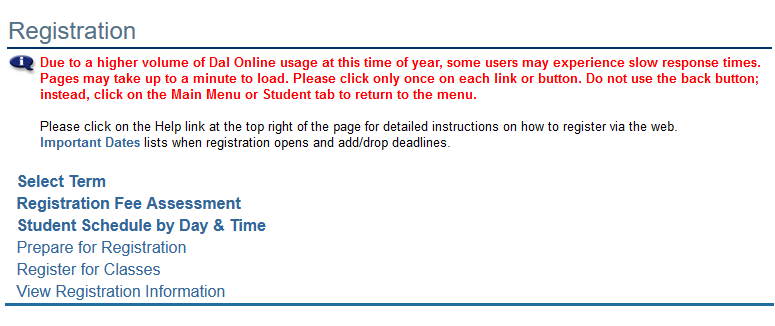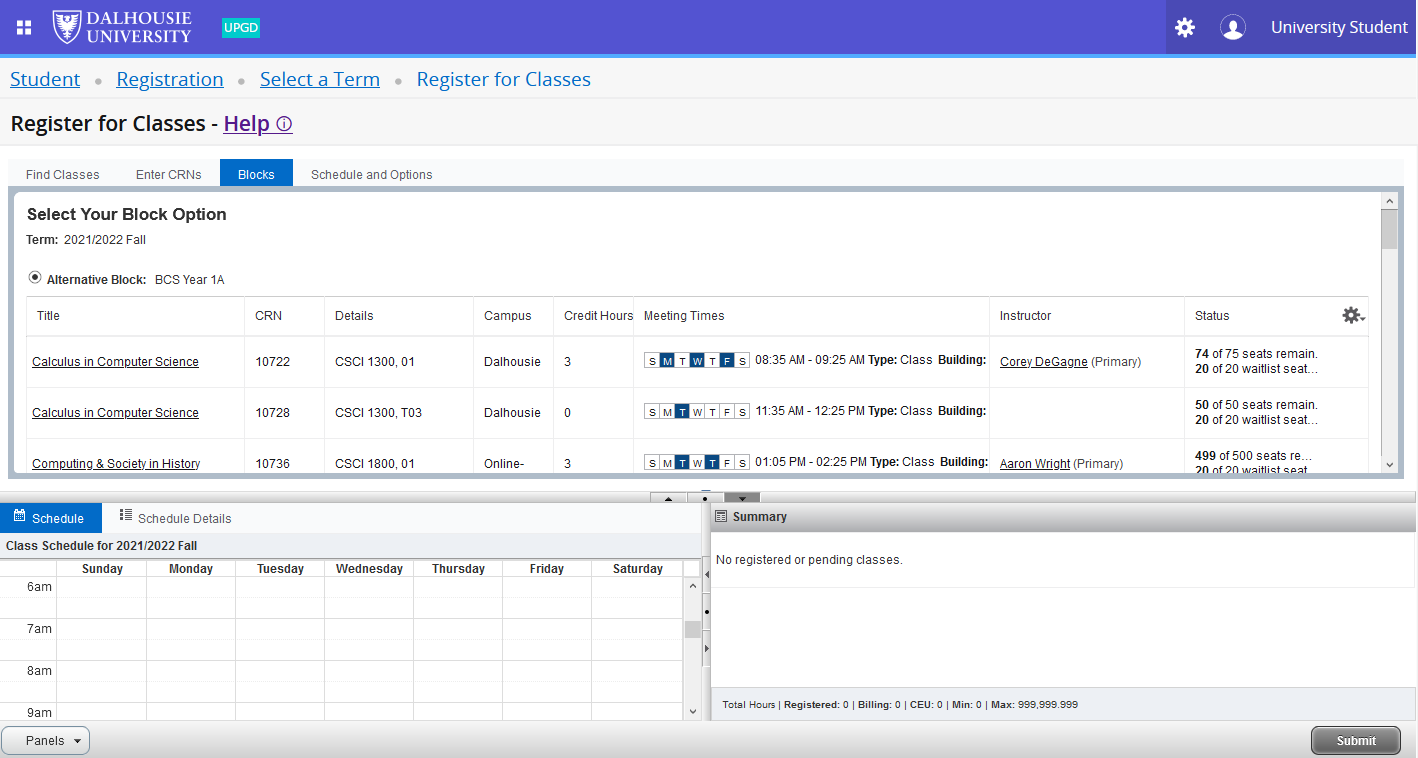Block registration
Some programs require Block Registration—meaning that you register in a block of courses.
To register
1. Log into and choose Registration > Register for Classes
2. Select a Term amd click Continue.
3. Click the Blocks tab. You will see a list of blocks available for your program.Ìý
| Program |
Code |
Term to Select |
|---|---|---|
| Applied Computer ScienceÌý(Year 1) | BACSÌý ÌýÌý | Fall then winter |
| Computer Science (Year 1) | BCS | Fall then winter |
| Dentistry |
DDS | Regular |
| Dental Hygiene |
DDH | Regular |
| Dentistry Qualifying | DQP | Regular |
Engineering Year 3 & 4: get block information from department. |
First Year Engi See Dept |
Fall then winter |
| Integrated Science | DISP | Fall then winter |
| Journalism |
BJH1 BJH2 BJH3 BJH4 |
Fall then winter |
| Law Law has several blocks, listed as "Law - Block #". The school will tell you which block to choose. |
LAW | Fall then winter |
| Medicine |
MD | Regular |
| Nursing (semester 5) |
BSCN | Summer |
| Occupational TherapyÌý(Year 1 and 2) | MSCOT | Fall, winter, summer |
| PeriodonticsÌý(Year 1, 2 and 3) | Periodontics | Fall, winter, summer |
| PharmD (Year 1) | PharmD | Fall then winter |
| Pharmacy (Year 2, 3 and 4) | BSCPH | Fall then winter |
| Physiotherapy (Year 1 and 2) | MSCPT | Fall, winter, summer |
| Postgraduate Medicine | PGM | Regular |
| Postgraduate Pharmacy | PGP | Fall then winter |
4. Select the required block using the radio button and click Submit (bottom right hand corner of the screen.Ìý
If you're not required to take all the courses in the block, you will first have to Submit the whole block, and then you will have the option to drop individual courses via the Summary panel.
Review the to see what this would look like; and the for more information.