Changing your NetID password if you know your password
Ěý
Access to Dal Online is available by using your NetID and associated password.
1.ĚýĚýĚýĚýĚý Open an internet browser. For this example, I will use Internet Explorer 8.0.
2.ĚýĚýĚýĚýĚý Go to
3.ĚýĚýĚýĚýĚý Click on “I Agree”
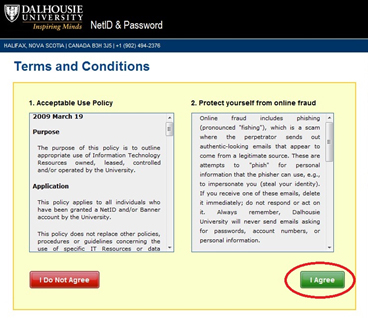
4.ĚýĚýĚýĚýĚý Type in your NetID. Then click on “Next Step”.
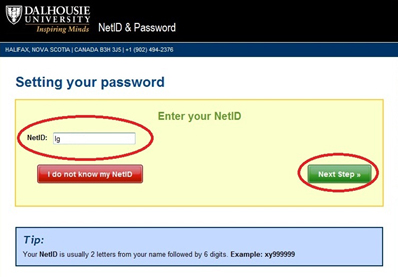
5.ĚýĚýĚýĚýĚý Enter your current password, the password you are using now. Click on Next Step.
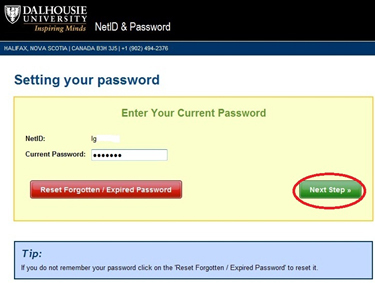
6.ĚýĚýĚýĚýĚý It is highly recommended that you use another non-Dal email address to have password resets sent to. Otherwise, click on the Opt-out checkbox and click on Next Step.
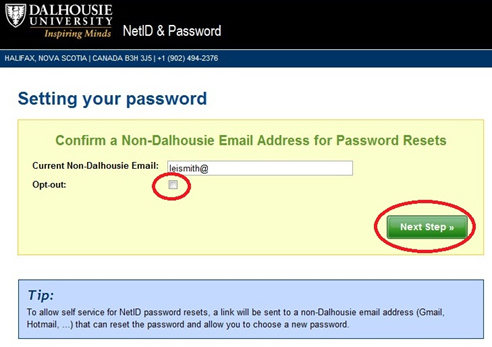
7. ĚýĚý Ěý Your password has to meet the criteria as indicated on this page.

8. Ěý ĚýĚý Once the password meets the criteria, you will see the green button. Click on it to complete your password change.
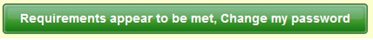
Ěý
