Changing your NetID password if you do not know your password
Ìý
Access to Dal Online is available by using your NetID and associated password.
Currently, there are 3 ways to change a forgotten password. Go to

1.ÌýÌýÌýÌýÌý Have a temporary password emailed to your Password Reset email address (as shown above).
- This email address has to be separate from your dal.ca email address (such as hotmail, gmail, etc.). This will allow you to log into the password change website in order to change your password.
- A Password Reset Email address is highly recommended. To create a gmail email account for this purpose, please refer to . Wait 5 minutes then log into http://mail.google.com to test your new email account. This can be done on an FM kiosk machine, or a public machine, such as those found at the libraries ().
- You will need to input your Banner number and NetID for verification.Ìý
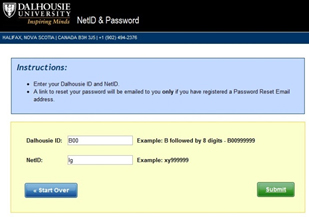
2. Ìý ÌýÌý Visit the Help Desks nearest you on campus () at the Killam Library or Sexton Campus. Don’t forget your Photo ID (DalCard, Driver's License or Passport).
3. Ìý ÌýÌý Call FMIT (494-1053) or email fmit@dal.ca and arrange for a time to come into our office. We can reset your password for you.
- Remember to bring your Dal ID Card with you.
- FMIT hours are 8 AM – 4:30 PM.
